Outbound Calls
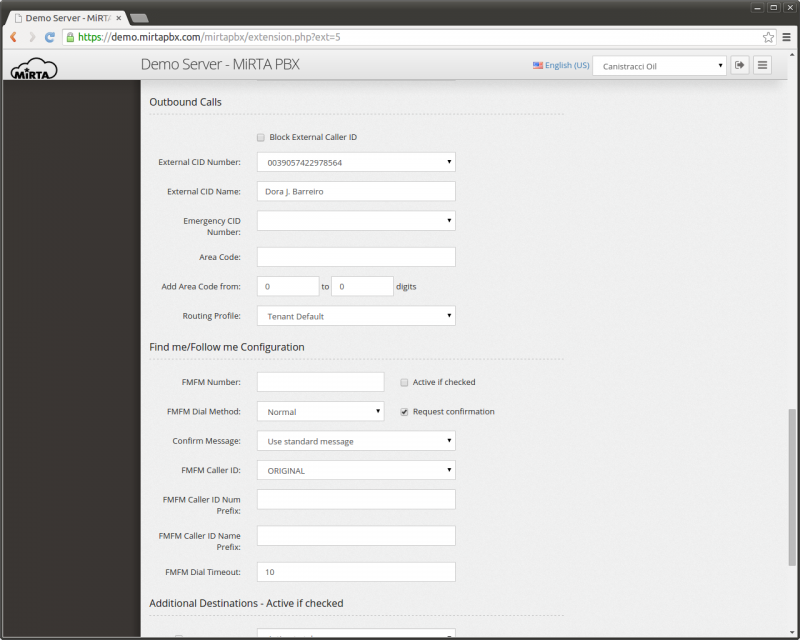
This section allows to configure how the call is managed when dialing out the local virtual pbx. Use of the caller id can be blocked by selecting the “Block External Caller ID” checkbox. This checkbox can be selected/unselected using a feature code.
External CID number can be chosen among various formats, usually resembling the E.164 standard. The various options can be enabled or disabled using the Admin/Settings menu. Under normal confition, the External CID number can be chosen only among the DIDs assigned to the tenant. However if the user has the privilege “Can Edit CID Numbers”, a small “Edit” box will appear beside the number, allowing the user to customize the External Caller ID number.
External CID name allows to define the alphabetic part of the Caller ID.
Emergency CID number allows you to define the Caller ID number to use when an emergency route is used to dial out. This can be chosen among the DIDs marked as “emergency”. The location of the DID is shown if entered.
Area Code allows to specify a prefix to add to numbers when the number of digits entered is between the number of digits specified next, inclusive. For example, if you area code is 055 and your local area numbers are from 4 to 7 digits, you can enter the following data and your number will be automatically completed with the area code. So, if you enter 453131, automatically the number dialed will be 055453131.
Routing Profile permits to assign to the extension a different routing profile than the one assigned to the tenant.