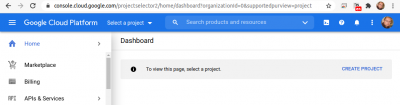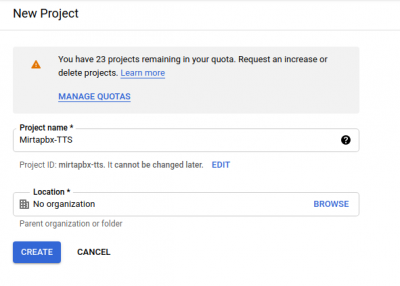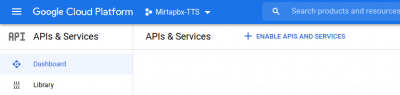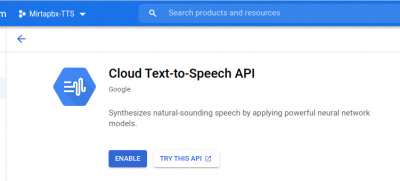Configuring Text to Speech and Speech to Text using Google Cloud
Jump to navigation
Jump to search
From the Google Console choose to CREATE PROJECT
Name your project. Let's start with the Text to Speech project, for example Mirtapbx-TTS
Choose API & Services and then + CREATE CREDENTIALS, create an API Key.
From the Dashboard use the + ENABLE APIS AND SERVICES and search for Text to Speech
Enable the API
To use the Speech to Text API, just enable that API too, but you need to create also a Service Account and a bucket