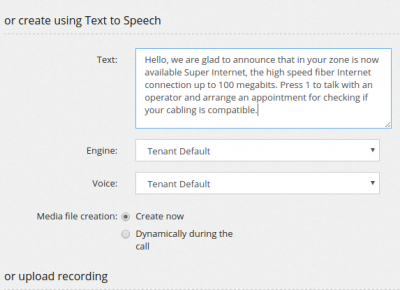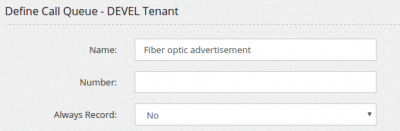Create a "press 1" campaign
With a "press 1" campaign I mean a campaign who will call a series of numbers and when one answers, it plays an advertisement message asking to press 1 to be connected with an operator.
We'll start by creating the advertisement message, using TTS and media file or you can just record it and upload.
We can continue creating a queue for connecting the called numbers, if pressing 1
Now we can create the IVR that will ask for the "press 1", using the media file created and connecting to the queue.