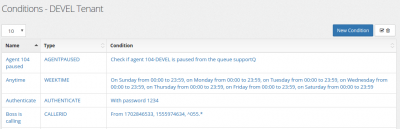Conditions
Conditions allow to manage the call flow, playing for example a different messages or routing the call based on hours, or days, or calling party. Conditions can also apply to extension state or user input.
There are several type of conditions:
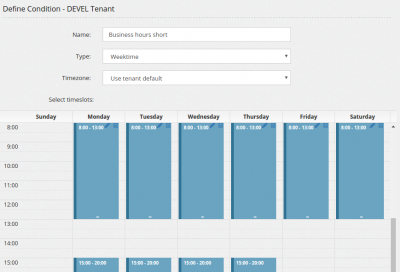
Weektime a complete week planner allows to easily identify in which day/hour to trigger the destination.

Calendar a complete calendar with dates

Hours specifies distinct hours range

Caller ID the routing decision is made using the Caller ID of the call. For example, allowing coworkers calling the main number to reach directly the support staff without waiting in the Queue. Weekday allows to route calls based on the day of the week Date permits to route the calls based on specified dates. A date, like Christmas, can be made “recurring”, so it will trigger every day, regardless the year. Extension Status the routing decision is made based on the status of an extension. This condition is really powerful when connected to the custom setting of extension status or a Flow/Variable. 33 Variable Value check the value of a variable defined in the Flow/Variable sections AGI Script execs an AGI script and check the variable AGIRESULT. If set to true, the condition is matched, otherwise the “not match” condition is followed. Authenticate request a PIN to be entered Tenant – number of channels permits to check the number of channels used by the tenant DID – number of channels permits to check the number of channels used by the selected DID Answering Machine Detection useful when using Call Campaigns, allows to identify answering machine