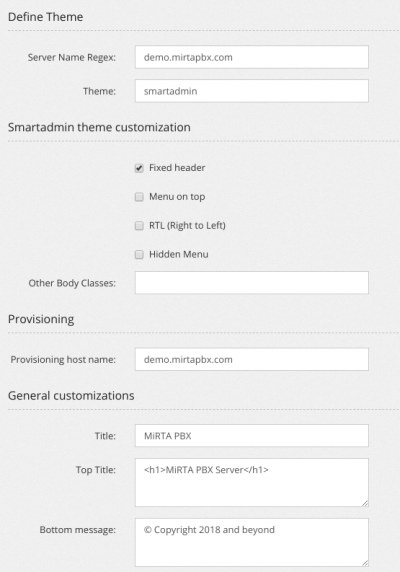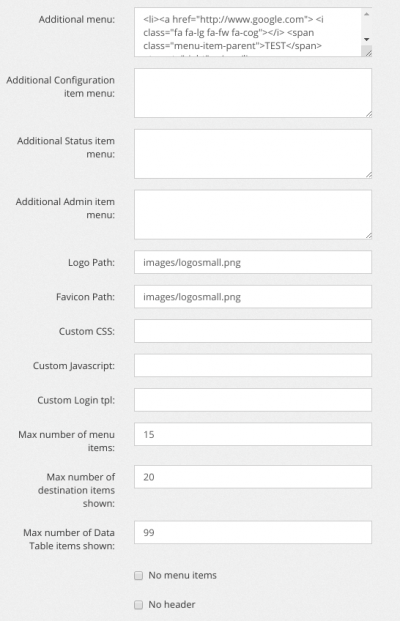Themes
The "Themes" section allows to manage different themes for your website. Each theme is identified by the URL used to access it. The default theme has a regular expression to "catch all" URL used: ^.* If you want to use different themes for your multiple website hosted on MiRTA PBX, you need to remove this entry and populate with the specific URL.
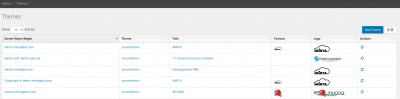
When the website will be accessed, using one of the listed URL, the selected theme will be used.
You can use any Regular Expression to identify your URL.
When defining a Theme, you can choose several options and even produce a complete new CSS theme.
Server Name Regex : allows to define the regular expression to capture the URL used to access the website. So you can have a theme for www.yourvoipcompany.com and one for www.yourpbx.com with different colors, settings and text