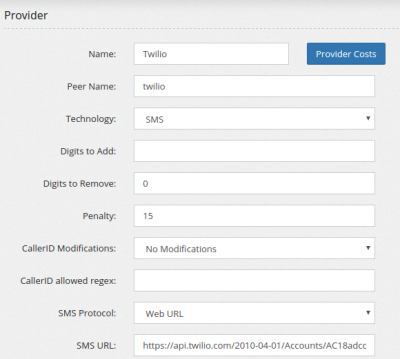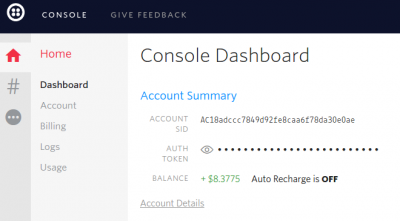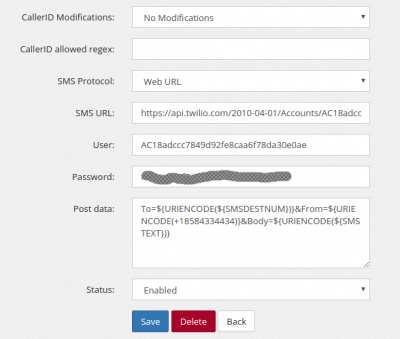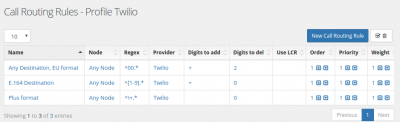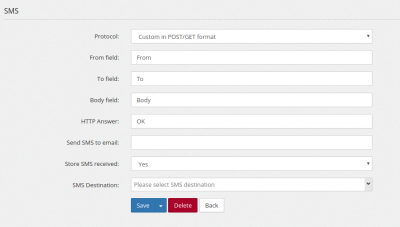Configuring TWILIO SMS provider
Twilio has announced a new API to deliver SMS, but the old RESTful simple API is still working. We are going to use it. Configure a new Provider, type SMS with protocol WEB URL.
Use the following link:
https://api.twilio.com/2010-04-01/Accounts/<ACCOUNT SID>/Messages.json
Replacing <ACCOUNT SID> with your Twilio Account SID
Complete the configuration with the Auth Token and the Post Data like:
To=${URIENCODE(${SMSDESTNUM})}&From=${URIENCODE(+18584334434)}&Body=${URIENCODE(${SMSTEXT})}
Once created the provider, create the Routing Profile, type SMS and define the rules, for example as following
Receiving SMS
To receive SMS with Twilio, the best is to use the Custom format in POST/GET. Twilio seems to have problems in delivering messages over https when using a LetsEncrypt certificate. Not a smart move from them. This will force you to use HTTP as protocol. Beware, if using LetsEncrypt certificate, you may have a redirect forcing all communications to go over HTTPS. You need to disable it in /etc/httpd/conf/httpd.conf.