Call Campaigns: Difference between revisions
Jump to navigation
Jump to search
No edit summary |
No edit summary |
||
| Line 8: | Line 8: | ||
* '''Use Do Not Call lists''' permits to use a list of numbers who has opted to not receive calls, useful for example when doing marketing calls | * '''Use Do Not Call lists''' permits to use a list of numbers who has opted to not receive calls, useful for example when doing marketing calls | ||
[[File:callcampaignnumbers.png|thumb|700px]] | [[File:callcampaignnumbers.png|thumb|700px]] | ||
<gallery> | |||
scheduledcampaign.png|Scheduled | |||
ondemandcampaign.png|On demand | |||
</gallery> | |||
Revision as of 13:02, 17 April 2016
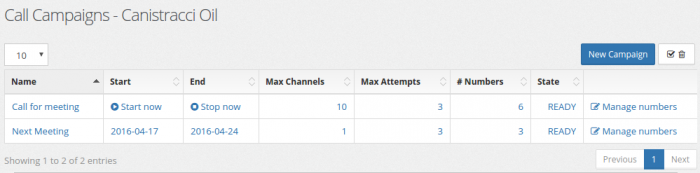
Using call campaigns is possible to dial automatically a series of numbers and play a predefined message or connect to an extension, queue, conference room. It can be used for advertising, marketing or just as an appointment reminder. A call campaign can start automatically or be manual started/stopped.
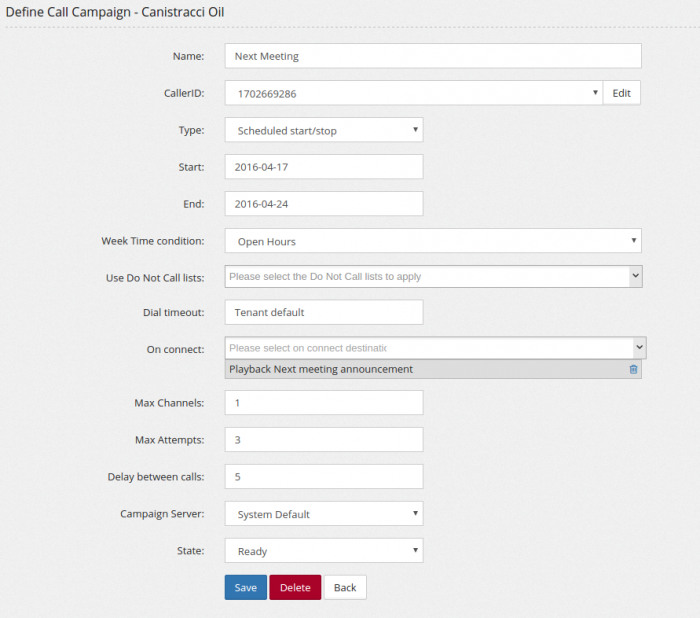
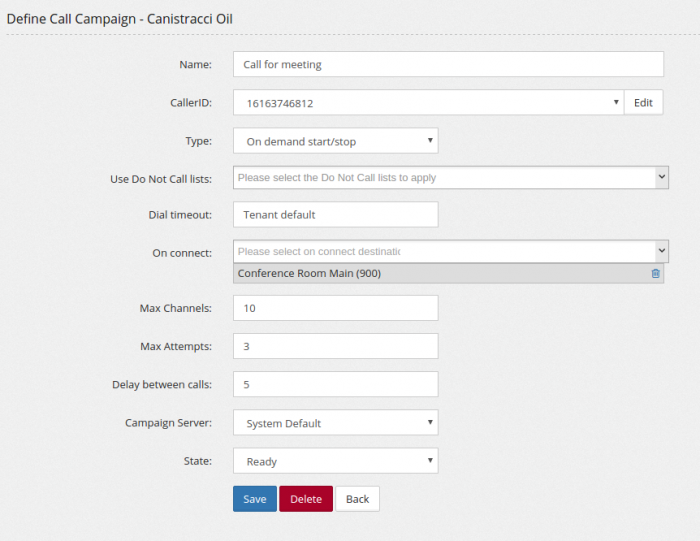
- Name is the internal name for the call campaigns
- CallerID allows to specify which CallerID to use when dialing the numbers
- Type can be “On demand start/stop” or “Scheduled”. For scheduled campaigns, you can enter the Start/End for the campaign and a weektime condition to control the timeslots when the campaign is run
- Use Do Not Call lists permits to use a list of numbers who has opted to not receive calls, useful for example when doing marketing calls
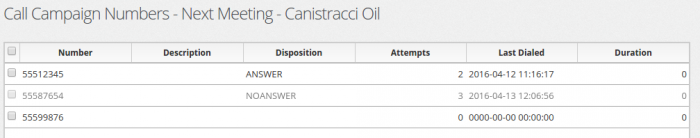
-
Scheduled
-
On demand

