New SIP Extension/Define SIP Extension: Difference between revisions
No edit summary |
No edit summary |
||
| Line 6: | Line 6: | ||
This is a general rule applied to every configuration setting. | This is a general rule applied to every configuration setting. | ||
[[File:sipextension.png| | [[File:sipextension.png|thumb|400px]] | ||
The name provided will be used as CallerID for internal calls. <br /> | The name provided will be used as CallerID for internal calls. <br /> | ||
| Line 14: | Line 14: | ||
If the “Trunk” checkbox is set, the SIP INVITE sent to the account will include the number dialed. | If the “Trunk” checkbox is set, the SIP INVITE sent to the account will include the number dialed. | ||
[[File:sipextensionTrunk.png| | [[File:sipextensionTrunk.png|thumb|400px]] | ||
When you select the Trunk checkbox, you have access to few more options to control how the CallerID Number for the calls generated by that extension will be altered: | When you select the Trunk checkbox, you have access to few more options to control how the CallerID Number for the calls generated by that extension will be altered: | ||
Revision as of 15:57, 27 April 2016
The definition of an extension is comprised of multiple sections.
The most important one is the general one, where you can define the internal number for the extension and the password. The username is automatically generated based on the extension number and the code assigned to the tenant.
Extension number and SIP accounts are tied together. The username format <extension>-<tenant code> is mandatory (see later for exceptions) and cannot be changed.
The number assigned to an extension for a tenant can be the same number assigned to another extension for another tenant.
MiRTA PBX is completely multi tenant, so each tenant configuration is completely independent from others.
This is a general rule applied to every configuration setting.
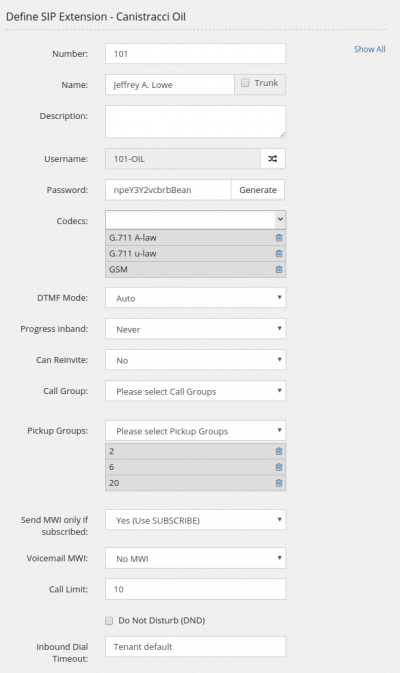
The name provided will be used as CallerID for internal calls.
This means the CallerID on the phone will be overwritten with the one specified here.
If you don't want CallerID to be forced to the one configured here, but rather you want to use the CallerID coming from the phone (for example because the extension is not assigned to a single phone, but it is assigned to another PBX with multiple extensions) you can set the “Trunk” checkbox.
The trunk setting will effect also incoming call to the phone (or PBX).
If the “Trunk” checkbox is set, the SIP INVITE sent to the account will include the number dialed.
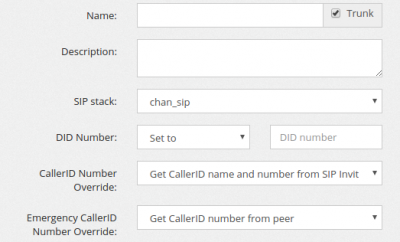
When you select the Trunk checkbox, you have access to few more options to control how the CallerID Number for the calls generated by that extension will be altered:
You can get both the CallerID number and Name from the SIP Invite, just the number, just the name or neither of them. You can also specify from which portion of the SIP packet to get the CallerID number and name, Automatic (asterisk default) or from FROM, PAI or RPID section.
Username is automatically generated adding the tenant code to the number provided. The format used by default is using the “-”, but some phones do not accept the minus sign. The joining character can be changed by pressing on the double arrows. Take in mind the usage of “_” is discouraged and needs to be used only when really needed.
Password can be autogenerated clicking on the “Generate” button. A new password is generated every time using the random number generator. It is highly advisable to use long and completely random generated passwords.
Codecs: Every extension can have a broad range of codecs allowed. Please remember the G.729/723.1 codecs, even if listed in the system, you might have to pay royalty fees to the G.729/723.1 patent holders for using their algorithm.
DTMF Mode is selectable between auto, info, inband and RFC 2833. Please check the phone configuration and the provider support for choosing the right DTMF setting. The most widely accepted format is RFC 2833.
Progress inband forces the system to generate ringing tones.
Can reinvite allows two endpoints, like two phones or the phone and the provider, to exchange the RTP data directly, without routing through the PBX. Usually if one of the party is behind NAT, you may experience one way audio. Usually set to No.
Call groups/Pickup groups defines who is permitted to perform a pick-up for which calls. If call group and pickup group matches, then it is possible to pickup using the specified feature code. Note you need to define the feature code to use.
Send MWI only if subscribed allows you to decide which kind of MWI you want to perform. The options are “Yes” using Subscribe or “No” using externnotify directive. Asterisk has been always picky regarding MWI notification… often phones think to have subscribed while asterisk has expired or not received the subscription ending with missing MWI. One of the best solution is to avoid the subscription mechanism and send always the MWI notification to phone, using the script referenced in the externnotify directive in voicemail.conf. Please check your voicemailconf if contains the following directive when using this option:
externnotify=/var/lib/asterisk/agi-bin/vmnotify.php
Voicemail MWI allows you to assign the MWI on the phone for a voicemail.
Call Limit sets the max number of channels allowed to be used by a phone. Setting it to 1 doesn't allow usually to transfer calls.
Do Not Disturb (DND) sets the extension in DND mode. This is a server assisted DND. It doesn't affect the phone DND eventually set. It can be a good idea to remove the ability for users to set DND on the phone … most of the time they will call you because their phone is not ringing and discovering they have activated DND on the phone can be challenging.
Inbound Dial Timeout sets the time in seconds one extension have to ring before going to the “No Answer” additional destination. You can avoid setting a Dial Timeout value and the default value will be used.