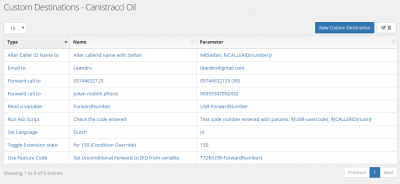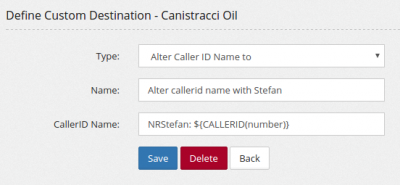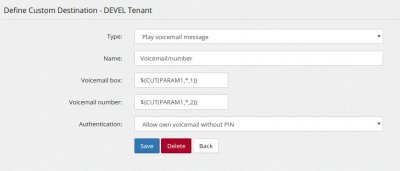Custom Destinations: Difference between revisions
No edit summary |
No edit summary |
||
| Line 15: | Line 15: | ||
== Play Voicemail Message == | == Play Voicemail Message == | ||
This feature allows | This feature allows playing directly a voicemail message. The voicemail message is not marked as read. This feature is usually used to build "Visual Voicemail" for phones supporting it. It can be used in a feature code like *88[NUM] and then splitting the voicemail box and voicemail message number using CUT function | ||
[[file:playvoicemailmessage.png|400px]] | [[file:playvoicemailmessage.png|400px]] | ||
| Line 21: | Line 21: | ||
So for listening to the 6th message from voicemail 104, you can dial *88104*6 | So for listening to the 6th message from voicemail 104, you can dial *88104*6 | ||
== | == Run Local Macro == | ||
This feature allows executing a custom macro defined in the system. You can define a local macro by uploading a .conf file in /etc/asterisk/extensions.d | |||
[[file:runlocalmacro.png|400px]] | |||
Revision as of 07:09, 1 September 2017
Custom Destination is one of the most powerful object in MiRTA PBX. It is the magic object capable able to perform all the disparate tasks you may need. The list of capability is increasing at every version.
Alter CallerID Name
Permit to change the caller ID name of a call. You can use variables like ${CALLERID(name)} or ${CALLERID(num)} so you can just add something to the received caller ID name
Alter CallerID Num
Almost identical to "Alter CallerID Name", but acting on the number
Play Voicemail Message
This feature allows playing directly a voicemail message. The voicemail message is not marked as read. This feature is usually used to build "Visual Voicemail" for phones supporting it. It can be used in a feature code like *88[NUM] and then splitting the voicemail box and voicemail message number using CUT function
So for listening to the 6th message from voicemail 104, you can dial *88104*6
Run Local Macro
This feature allows executing a custom macro defined in the system. You can define a local macro by uploading a .conf file in /etc/asterisk/extensions.d