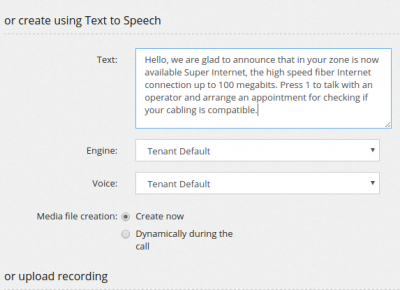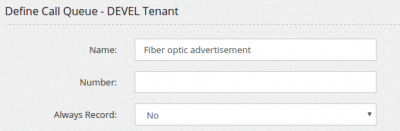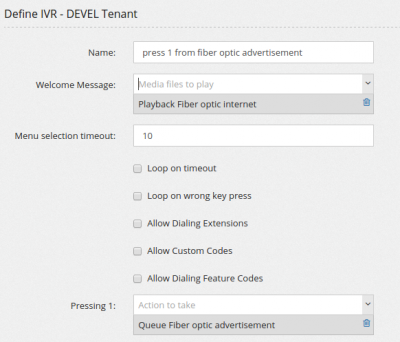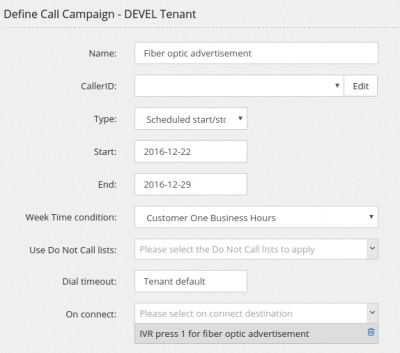Create a "press 1" campaign: Difference between revisions
Jump to navigation
Jump to search
No edit summary |
No edit summary |
||
| (One intermediate revision by the same user not shown) | |||
| Line 12: | Line 12: | ||
[[file:fiberopticivr.png|400px]] | [[file:fiberopticivr.png|400px]] | ||
Finally we can proceed in creating the campaign. Please refer to the [[Call Campaigns]] for details regarding the parameters and the type of campaign | |||
[[file:fiberopticcampaign.png|400px]] | |||
Latest revision as of 19:44, 22 December 2016
With a "press 1" campaign I mean a campaign who will call a series of numbers and when one answers, it plays an advertisement message asking to press 1 to be connected with an operator.
We'll start by creating the advertisement message, using TTS and media file or you can just record it and upload.
We can continue creating a queue for connecting the called numbers, if pressing 1
Now we can create the IVR that will ask for the "press 1", using the media file created and connecting to the queue.
Finally we can proceed in creating the campaign. Please refer to the Call Campaigns for details regarding the parameters and the type of campaign