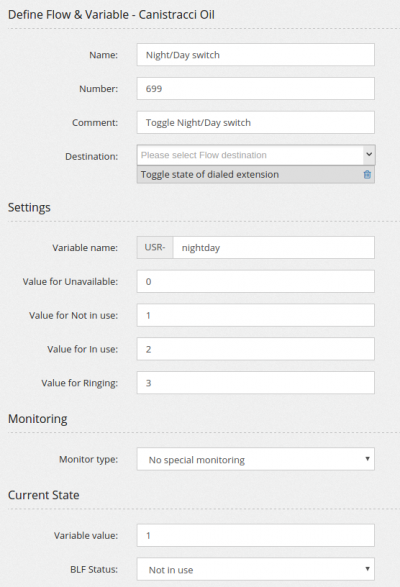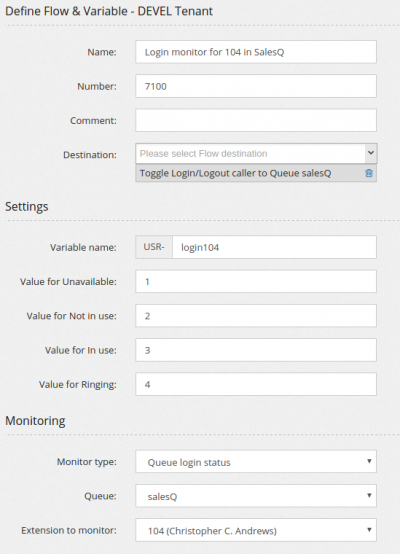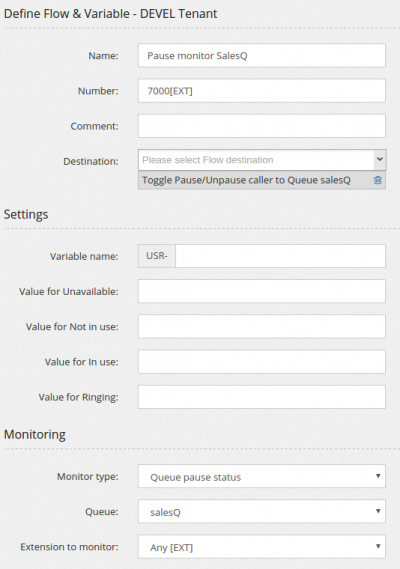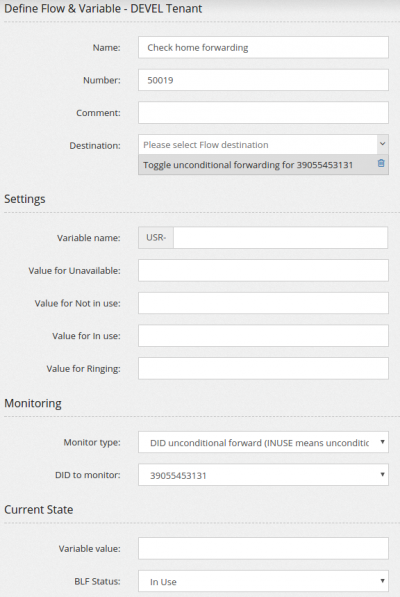Flow & Variables: Difference between revisions
Jump to navigation
Jump to search
Created page with "thumb|400px A flow is a predefined set of destinations that can be used in other Configuration directive. It is like a Macro, allowing to use the s..." |
No edit summary |
||
| (4 intermediate revisions by 2 users not shown) | |||
| Line 1: | Line 1: | ||
[[File:flowvariables.png|thumb|400px]] | [[File:flowvariables.png|thumb|400px]] | ||
A flow is a predefined set of destinations that can be used in other Configuration directive. It is like a Macro, allowing to use the same steps of destinations in several place and maintain in a single location. It has been joined with a "Variable", a real asterisk variable holding a value. When the Flow/Variable is assigned to a number, it can be monitored with a BLF. The variable or the state of the assigned extension can be changed using feature codes and used in conditions. | A flow is a very versatile object. | ||
* It is a predefined set of destinations that can be used in other Configuration directive. It is like a Macro, allowing to use the same steps of destinations in several place and maintain in a single location. | |||
* It has been joined with a "Variable", a real asterisk variable holding a value. When the Flow/Variable is assigned to a number, it can be monitored with a BLF. The variable or the state of the assigned extension can be changed using feature codes and used in conditions. | |||
* It can be used to monitor agents login and pause | |||
A very clever usage of the Flow and Variable is to create a Night/Day Switch as following | A very clever usage of the Flow and Variable is to create a Night/Day Switch as following | ||
[[File:flowvariablenightswitch.png|400px]] | [[File:flowvariablenightswitch.png|400px]] | ||
If the value for the variable is changed, the state is changed accordingly. If the state is changed, the variable value is changed accordingly. | |||
Another typical example of usage is when you want to monitor the login or pause status of an agent. You can create a single monitoring number (7100-tenantcode) as following | |||
[[File:flowvariablemonitorlogin.png|400px]] | |||
You can even create a generic number for monitoring any extension | |||
[[File:flowvariablemonitorloginext.png|400px]] | |||
You can monitor the unconditional forwarding for a DID | |||
[[File:flowvariablemonitordidunconditional.png|400px]] | |||
You can also monitor the FMFM status for an extension | |||
[[File:flowvariablemonitorextensionfmfm.png|400px]] | |||
Latest revision as of 21:30, 1 November 2017
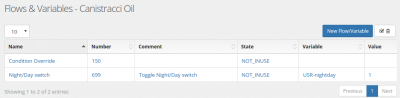
A flow is a very versatile object.
- It is a predefined set of destinations that can be used in other Configuration directive. It is like a Macro, allowing to use the same steps of destinations in several place and maintain in a single location.
- It has been joined with a "Variable", a real asterisk variable holding a value. When the Flow/Variable is assigned to a number, it can be monitored with a BLF. The variable or the state of the assigned extension can be changed using feature codes and used in conditions.
- It can be used to monitor agents login and pause
A very clever usage of the Flow and Variable is to create a Night/Day Switch as following
If the value for the variable is changed, the state is changed accordingly. If the state is changed, the variable value is changed accordingly.
Another typical example of usage is when you want to monitor the login or pause status of an agent. You can create a single monitoring number (7100-tenantcode) as following
You can even create a generic number for monitoring any extension
You can monitor the unconditional forwarding for a DID
You can also monitor the FMFM status for an extension