Extensions: Difference between revisions
Jump to navigation
Jump to search
No edit summary |
No edit summary |
||
| (4 intermediate revisions by 2 users not shown) | |||
| Line 3: | Line 3: | ||
You can create a new extension or multiple new extensions using buttons on the top right.<br /> | You can create a new extension or multiple new extensions using buttons on the top right.<br /> | ||
For each extension a small icon on the left will display the status: green for registered, red for off line, yellow for not registered yet. | For each extension a small icon on the left will display the status: green for registered, red for off line, yellow for not registered yet. | ||
* [[New SIP Extension/Define SIP Extension]] | |||
* [[Bulk extension creation]] | |||
* [[Virtual Extensions]] | |||
* [[Custom Extensions]] | |||
* [[Delete of Extension]] | |||
* [[Multiple Delete of Extension]] | |||
* [[How dialing works]] | |||
* [[Mass uploading of extensions]] | |||
Latest revision as of 14:18, 14 June 2021
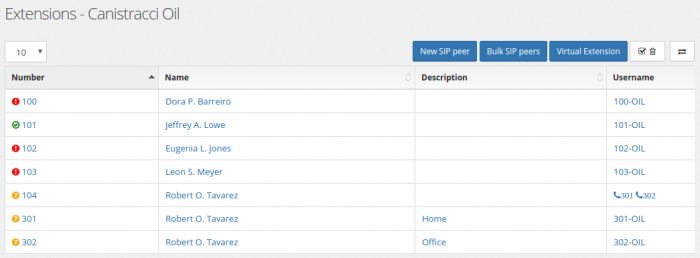
The list of extensions defined for the selected tenant are shown along with the callerid, username and password associated.
You can create a new extension or multiple new extensions using buttons on the top right.
For each extension a small icon on the left will display the status: green for registered, red for off line, yellow for not registered yet.