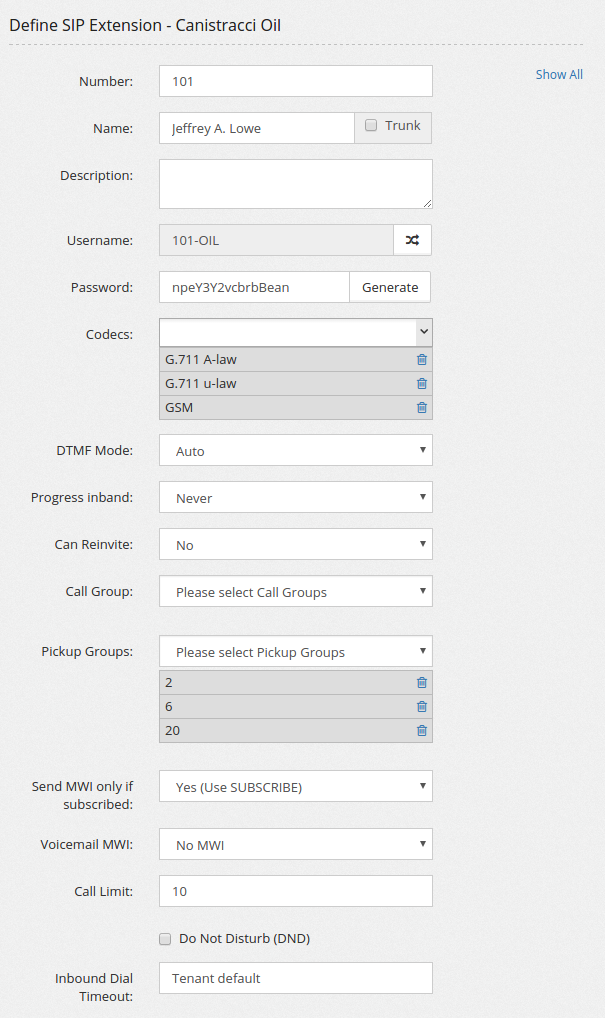New SIP Extension/Define SIP Extension: Difference between revisions
No edit summary |
No edit summary |
||
| Line 13: | Line 13: | ||
The trunk setting will effect also incoming call to the phone (or PBX). <br /> | The trunk setting will effect also incoming call to the phone (or PBX). <br /> | ||
If the “Trunk” checkbox is set, the SIP INVITE sent to the account will include the number dialed. | If the “Trunk” checkbox is set, the SIP INVITE sent to the account will include the number dialed. | ||
[[File:sipextensionTrunk.png|center|800px]] | |||
Revision as of 12:56, 24 April 2016
The definition of an extension is comprised of multiple sections.
The most important one is the general one, where you can define the internal number for the extension and the password. The username is automatically generated based on the extension number and the code assigned to the tenant.
Extension number and SIP accounts are tied together. The username format <extension>-<tenant code> is mandatory (see later for exceptions) and cannot be changed.
The number assigned to an extension for a tenant can be the same number assigned to another extension for another tenant.
MiRTA PBX is completely multi tenant, so each tenant configuration is completely independent from others.
This is a general rule applied to every configuration setting.
The name provided will be used as CallerID for internal calls.
This means the CallerID on the phone will be overwritten with the one specified here.
If you don't want CallerID to be forced to the one configured here, but rather you want to use the CallerID coming from the phone (for example because the extension is not assigned to a single phone, but it is assigned to another PBX with multiple extensions) you can set the “Trunk” checkbox.
The trunk setting will effect also incoming call to the phone (or PBX).
If the “Trunk” checkbox is set, the SIP INVITE sent to the account will include the number dialed.